Hi Freelancers,
In my previous post, I have provided the list of best Freelancing job portal. I hope you have all registered to the freelance sites. The registration process is easy in GetAFreelancer, and RENTACODER. These sites just take your primary details and will add you as a member. These sites don't charge you to join. You don't need to write any tests to join in these sites. The registration process in ELANCE, ODESK is a bit different. These sites are a bit professional. You have write tests to join in these sites. ODESK offers a good set of tests to improve your profile. ELANCE is also offering tests to complete if you want to get more jobs.
Every job portal is having their own rules and policies so go through the policies while registering in the portals. Create Different Emails IDs and assign each email ID for different job portals. It will be easy for you to manage the job notification mails in this way.
Follow these rules while registration....
1.There are two options you will see while registration. They are Freelancer and Employer. We have to register as a freelancer since we are here to work. If you have work and you need someone to complete it You need to have a Employer account.
2. While registering to the freelance sites you need to be careful. You must spend time in filling your profile. You need to build a good profile. You profile must reflect your skills and work experience.
3. Choosing a username is an important thing. Your Username have to reflect your skills and your interest. For example if you are an online writer, Try to use Writer4hire, Writerhere, Writer2009 etc. So a client can understand you are specially for writing. Write down the usernames for different job portals so that you don't get confused.
4. Don't use the same password to all of these sites. Try to make a hack proof password.
5. Don't neglect your logo. Try to create a good logo for your company and upload it. The logo should reflect your field. However Logo option is not there for all the Freelancing sites.
6. Try to use different emails IDs for these sites. So you will not get confused because these sites will send a list of jobs posted on their sites daily to you.
7. You have to select fields in which you have interest. While selecting try to choose the fields you are capable of. So you will receive the related jobs mails. Other wise you will receive the non related emails stuff. In some portal it is compulsory to place bids only the fields you have selected. There will be 5 to 25 options to select your job fields.
8. Don't neglect your portfolio. Portfolio means work samples you have done before. If you place a bid on a project, The client will check your reviews and portfolios. If you are a new joiner here, your portfolio will help you better than anything. Create a best sample files and upload them. If you are a Video editor provide the Video links or upload the videos. If you are Web designer try to provide the links to the websites you have created. If you are writer, upload few of your best works.
So set up a great portfolio and you will get immediate response from your clients.
9. GetAFreelancer (Now Freelancer.com) allows to choose nearly 25 job types for basic members. So you can select 25 different fields of interest.
10. Elance also provides limited jobs for basic members. This site offers tests. You must write English skill test to get jobs.
11. Working in Odesk and Elance is completely different. You need to write Odesk ready test to get started in Odesk. Elance also offers a test to get started. The Odesk ready test is easy but Elance admission test is bit tough.
Leave a comment if you face any problems in registering to these sites.
Regards,
Freelancer
In my previous post, I have provided the list of best Freelancing job portal. I hope you have all registered to the freelance sites. The registration process is easy in GetAFreelancer, and RENTACODER. These sites just take your primary details and will add you as a member. These sites don't charge you to join. You don't need to write any tests to join in these sites. The registration process in ELANCE, ODESK is a bit different. These sites are a bit professional. You have write tests to join in these sites. ODESK offers a good set of tests to improve your profile. ELANCE is also offering tests to complete if you want to get more jobs.
Every job portal is having their own rules and policies so go through the policies while registering in the portals. Create Different Emails IDs and assign each email ID for different job portals. It will be easy for you to manage the job notification mails in this way.
Follow these rules while registration....
1.There are two options you will see while registration. They are Freelancer and Employer. We have to register as a freelancer since we are here to work. If you have work and you need someone to complete it You need to have a Employer account.
2. While registering to the freelance sites you need to be careful. You must spend time in filling your profile. You need to build a good profile. You profile must reflect your skills and work experience.
3. Choosing a username is an important thing. Your Username have to reflect your skills and your interest. For example if you are an online writer, Try to use Writer4hire, Writerhere, Writer2009 etc. So a client can understand you are specially for writing. Write down the usernames for different job portals so that you don't get confused.
4. Don't use the same password to all of these sites. Try to make a hack proof password.
5. Don't neglect your logo. Try to create a good logo for your company and upload it. The logo should reflect your field. However Logo option is not there for all the Freelancing sites.
6. Try to use different emails IDs for these sites. So you will not get confused because these sites will send a list of jobs posted on their sites daily to you.
7. You have to select fields in which you have interest. While selecting try to choose the fields you are capable of. So you will receive the related jobs mails. Other wise you will receive the non related emails stuff. In some portal it is compulsory to place bids only the fields you have selected. There will be 5 to 25 options to select your job fields.
8. Don't neglect your portfolio. Portfolio means work samples you have done before. If you place a bid on a project, The client will check your reviews and portfolios. If you are a new joiner here, your portfolio will help you better than anything. Create a best sample files and upload them. If you are a Video editor provide the Video links or upload the videos. If you are Web designer try to provide the links to the websites you have created. If you are writer, upload few of your best works.
So set up a great portfolio and you will get immediate response from your clients.
9. GetAFreelancer (Now Freelancer.com) allows to choose nearly 25 job types for basic members. So you can select 25 different fields of interest.
10. Elance also provides limited jobs for basic members. This site offers tests. You must write English skill test to get jobs.
11. Working in Odesk and Elance is completely different. You need to write Odesk ready test to get started in Odesk. Elance also offers a test to get started. The Odesk ready test is easy but Elance admission test is bit tough.
Leave a comment if you face any problems in registering to these sites.
Regards,
Freelancer
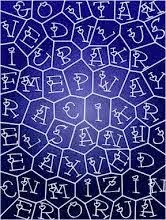
Thank you very much for the details. Can you help me to Elance test. I want some help in Writing description. I like your posts. They are really easy to understand. Thank you.
ReplyDelete